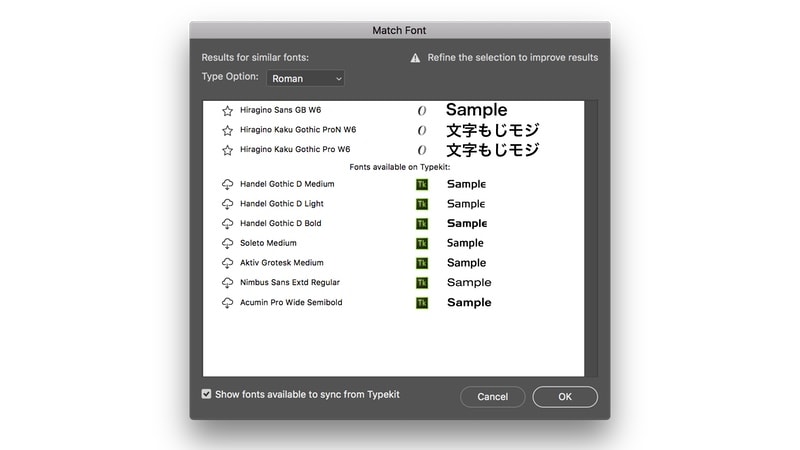How to Identify Font in Any Image

How to identify fonts in an image using Photoshop
Adobe Photoshop has a neat tool that lets you identify fonts in an image. Follow these steps.
- Download the image where you've seen the font you want to identify.
- Open Adobe Photoshop on your computer and open the image using the app.
- Use the Rectangular marquee tool (you can access this by pressing M) and draw a rectangle around the font you want to identify.
- Now from the toolbar select Type > Match Font.
- You can now either pick from the fonts already installed on your computer or download matching ones from the Web.